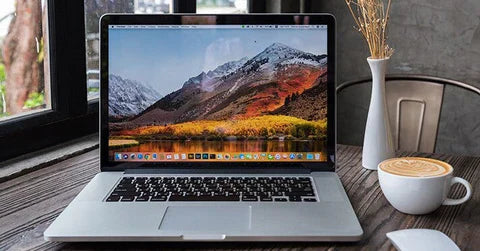
MacBook Pro Charger Wattage: Make the Right Power Choice
Share
Selecting the correct MacBook Pro charger wattage can be unclear—especially if you’re unsure how wattage affects charging speed or device performance. This guide simplifies that process by explaining wattage, identifying which models need how much power, and suggesting ideal chargers based on your MacBook version. We’ll also cover a few essential points to keep in mind before buying a charger, helping you charge your device safely and effectively.

Understanding Charger Wattage
Wattage measures the amount of power a charger delivers. It’s calculated by multiplying volts by amps (Watts = Volts × Amps). The higher the wattage, the quicker your device can charge—assuming your MacBook supports that level.
When shopping for a charger, checking the wattage ensures you're not underpowering your MacBook or overloading its battery system. If your charger doesn’t list wattage clearly, you can often find the voltage and current info on the label and use the formula above.
What Watt Charger for Macbook Pro?
Knowing the correct charger wattage for your MacBook Pro is essential, as power requirements can vary considerably depending on the model and its hardware. Below is a quick-reference overview based on model type:
- MacBook Pro (13-inch):Typically requires a 60W or 61W charger. This is suitable for basic everyday tasks and lighter workloads.
- MacBook Pro (14-inch): Slightly more powerful than the 13-inch version, this model comes in a few configurations and supports 67W, 70W, or 96W charging, depending on the internal setup.
- MacBook Pro (15-inch):This model demands more power—either 85W or 87W—making it better equipped for multitasking and heavier processing.
- MacBook Pro (16-inch, 2019):With increased performance compared to the 15-inch version, the 2019 edition of the 16-inch model uses a 96W charger.
- MacBook Pro (16-inch, 2021 and later):The most power-hungry in the lineup, this version supports up to 140W of charging, which is ideal for fast charging and power-heavy workflows.
- MacBook Air: Models from 2018 onward typically require 30W chargers. Newer versions from 2022 and later may support up to 70W. Older MacBook Airs (2012–2017) rely on a 45W MagSafe adapter.
Here’s a simplified chart summarising each MacBook Pro model with its compatible charger wattage and connector type:
|
Macbook Pro Model |
Wattage |
Charger Type |
|
13-inch (2009–2012) |
60W |
MagSafe (T-style or L-style) |
|
13-inch (2012–2015) |
60W |
MagSafe 2 |
|
13-inch (2016 and later) |
61W |
USB-C |
|
14-inch (2021 and later) |
67W/70W/96W |
USB-C/USB-C to MagSafe 3 |
|
15-inch (2006–2015) |
85W |
MagSafe or MagSafe 2 |
|
15-inch (2016 and later) |
87W |
USB-C |
|
16-inch (2019) |
96W |
USB-C |
|
16-inch (2021 and later) |
140W |
USB-C/USB-C to MagSafe 3 |
|
17-inch (2006–2009) |
85W |
MagSafe (T-style) |
(Source: Apple Support)
For MacBooks powered by the latest Apple silicon—such as the M3, M2, or M1 chips—it's essential to match the charger’s wattage to your specific model for the best charging results. MacBooks equipped with M3 chips may benefit from higher-wattage adapters, such as 96W or 140W USB-C chargers, to fully support fast-charging functionality. Meanwhile, earlier M1 and M2 MacBook models typically require less power, with recommended options like 61W or 67W adapters being more appropriate.

Fast-Charging Wattage Requirements for MacBook Models
Beyond standard charging, it’s worth knowing which MacBook Pro models actually support fast charging—especially if you’re aiming to get back up and running quickly. Fast charging works by using higher-wattage adapters to deliver more power in less time. Here’s what that looks like for recent MacBook Pro models:
- 14-inch MacBook Pro (2021 and later): This model supports fast charging with either a 96W or 140W USB-C power charger, depending on your configuration and usage needs.
- 16-inch MacBook Pro (2021 and later): The fastest charging is achieved using a 140W USB-C adapter, making it ideal for power users who need efficient charging between intensive work sessions.
While fast charging is highly convenient, it’s normal for the device to become warmer than usual during the process. This shouldn’t raise concern, but it's a good habit to unplug the charger once the battery reaches full capacity and allow the MacBook to cool if needed.
To support long-term battery health, Apple recommends maintaining charge levels around 80% when practical and avoiding frequent topping-up from 95% to 100%, as these micro-cycles may contribute to gradual battery degradation over time.

Other Factors to Consider When Selecting a MacBook Pro Charger
Before anything else, ensure the charger you choose is compatible with your specific MacBook model. Since different generations and configurations may require different wattages and connector types, it’s always best to refer to Apple’s official support documents or speak with a qualified technician to confirm the exact charging requirements.
In addition to wattage, here are several other key points to think about when purchasing a MacBook Pro charger:
Genuine vs. Non-Genuine
While third-party or knock-off chargers may seem like a budget-friendly option, they can put your device at risk. Certified Apple chargers—or trusted third-party accessories that meet proper safety certifications—are strongly recommended. Unverified chargers may lack voltage regulation or surge protection, which could lead to battery damage, overheating, or even permanent hardware failure.
Portability
If you often work remotely or travel frequently, having a second, lightweight charger can be a smart solution. Some models include foldable prongs or interchangeable plug adapters, which help reduce space in your bag and simplify charging while on the go.
Flexibility Across Devices
Many modern USB-C chargers can power more than just your MacBook. If you also use an iPhone, iPad, or wireless earbuds, consider a multi-port charger that can handle everything at once. This reduces clutter and helps streamline your desk or charging station.
Voltage and Current Compatibility
Ensure the charger's output (in volts and amps) aligns with your MacBook’s charging specifications. Using a charger with the wrong electrical output—especially too high a voltage—could result in long-term battery wear or system malfunction.
Cable Length
A longer charging cable can make a big difference if your outlet isn’t within easy reach. Especially in offices or shared spaces, a cable that’s too short can restrict where and how you use your MacBook while it’s plugged in.
USB-C or MagSafe
The right charging interface depends entirely on your MacBook model. Older units (pre-2016) often rely on MagSafe or MagSafe 2 connectors, while newer models support USB-C or USB-C to MagSafe 3. Knowing which one your device uses ensures proper compatibility and charging performance.
Looking for a USB-C charger right now? Explore our recommended picks for safe, reliable charging solutions.
Anker Prime 240W GaN Desktop Charger (4 Ports)
The Anker Prime 240W GaN Desktop Charger is engineered to deliver up to 240W of total output across four ports, making it ideal for powering multiple devices at once. It supports simultaneous charging for two laptops—providing up to 140W for one and 100W for the other. The compact design includes a detachable cable for flexible placement, while ActiveShield™ 2.0 offers continuous temperature monitoring to ensure safe and stable operation throughout the day.
Anker Prime 100W GaN Wall Charger (3 Ports)
Anker Prime 100W GaN Wall Charger (3 Ports) features two USB-C ports and one USB-A port, allowing you to power three devices at once. With a maximum output of 100W, it’s 43% smaller than Apple’s original 96W MacBook adapter, making it a great pick for those who travel frequently or prefer a minimal setup. It also includes ActiveShield™ 2.0 safety technology to maintain secure charging conditions.
Conclusion
Understanding the correct wattage for your MacBook Pro charger is essential for maintaining battery health and achieving reliable charging performance. Using an adapter that matches your MacBook's requirements helps prevent overheating, slow charging, and unnecessary wear on your device. By considering not just wattage but also portability, cable compatibility, and connector type, you can choose a charger that fits both your device and your lifestyle with confidence.
FAQs
Is 60W enough to charge a MacBook Pro?
A 60W charger can work with some MacBook Pro models, particularly the older versions. However, newer 14-inch or 16-inch models often require 67W to 96W for optimal charging speed. While a 60W charger won’t damage your MacBook, it may result in slower charging—especially if you’re using the laptop while it's plugged in.
Can I charge my MacBook with an iPhone charger?
If you're using an iPhone 15 or newer with a USB-C cable, you can technically charge your MacBook with it. That said, iPhone chargers typically offer much lower wattage and will charge your MacBook very slowly. For regular use, it’s better to use a charger that meets your MacBook’s full power requirements.